Reveal 10.4 Hardware Requirements and Planning Guide
On-Premise & Mobile Solutions
 |
Overview
Thank you for your interest in the Reveal and Brainspace eDiscovery solution.
The goal of this document is to provide an overview of the minimum hardware and system requirements necessary to deploy a Reveal and Brainspace solution into either an on-premise environment or as a mobile client side solution.
This document is intended to be a relatively easy read, with any detailed technical specifications being listed in the specific Appendices or externally referenced documentation. Stated differently, this document will describe what needs to be deployed, along with how-many or how-large, but will not go into extensive technical details on any of the Reveal-Brainspace modules.
Software Products
The combined solution is comprised of the following four modules which work together to provide a cohesive eDiscovery solution:
Reveal Processing
Enterprise-level rapid response solution, which allows an organization to easily identify, reduce, analyze, and export collections of Electronically Stored Information (ESI) in hours as opposed to the traditional Processing model which can be days or potentially weeks.
Reveal Review
Legal document Review solution to allow inspection and output of responsive documents with key capabilities of Assignments, Advanced Searching, Production, Redaction, etc.
Reveal AI
Modern analytics tool designed to provide a tactical advantage for lawyers, investigators and knowledge workers who need insight within a communication-based repository.
Brainspace
Brainspace is a market leading data visualization and machine learning solution that augments the intelligence of subject matter experts, enabling them to dramatically increase the speed to valuable and actionable insights. Brainspace is used in conjunction with Reveal to provide an end-to-end technology solution for ediscovery, investigations, and intelligence mining.
Components
Before diving into architectural recommendations, a high-level review of the various components involved in the Reveal solution may be helpful.
Component | Usage Description |
|---|---|
Reveal Database Server | Microsoft SQL Server used as the RDBMS repository for all three Windows-based Reveal modules. Needs to be MSSQL 2016 SP2 or later, either Standard or Enterprise Edition |
Reveal Web Server | Microsoft IIS Web Server used by the Reveal Review and Reveal AI modules. Must be version IIS V10 or later |
Network File Share | Standard Windows (SMB-based) file share used by all three Windows-based Reveal modules. Can be an existing file share within the environment or a new file share. Synergies exist for Reveal Processing and Reveal Review using the same network share, but the Reveal AI network share can be separated from the other Reveal share if desired. |
Processing Discovery Manager | Thick client used by Reveal Processing to create Projects, Import/Export Data, and centrally manage Reveal Processing Agents. |
Processing Discovery Agents | Background workers used by Reveal Processing to perform batch related activities such as Import, Export, OCR, etc. This component requires the use of Microsoft Outlook 64-bit. |
Review Manager (aka OpsCenter) | Thick client used by Reveal Review to create Projects, Load Data, Index Data, and perform other administrative duties. |
Review Application Services | Background Windows services used by Reveal Review for performing a variety of batch related activities such as Assignments, Bulk Tagging, Production, Production Export, etc. |
Elasticsearch Nodes | Background Elasticsearch services used by Reveal Review and Processing for supporting searches, but also for storing the content of documents. Review 10.3 uses Elasticsearch 6.x; Review 10.4 uses Elasticsearch 7.x. |
Reveal AI Service | Background Windows service used by Reveal AI for Modeling, Job Scheduling and Vector creation activities. |
Reveal AI Processing / POS Tagger Services | Background Windows services used by Reveal AI for ingesting new data into the Reveal AI system. |
Brainspace Application | Linux-based web server used by Brainspace solution for web end-users and API calls. Must be Linux version 7.6 or later. |
Brainspace Analytics | Linux-based server used by Brainspace solution for ingesting new documents. Must be Linux version 7.6 or later. |
Brainspace On-Demand Analytics | Linux-based server used by Brainspace solution for on-going (after ingestion) analytics activities. Must be Linux version 7.6 or later. |
On-Premise Deployment
Qty | OS | Purpose | CPU | RAM | Storage | Additional Comments |
|---|---|---|---|---|---|---|
2 | Windows Server 2016 or later | Web Server (Review and AI) | 8 | 24GB | 200GB | IIS 10 or later, both behind a Load Balancer. |
1 | Windows Server 2016 or later | Database Server (Review) MSSQL 2016 STD or later | 24 | 192GB | 4TB | MSSQL 2016 or later, Standard or Enterprise Edition. |
1 | Windows Server 2016 or later | Database Server (Processing / AI) MSSQL 2016 STD or later | 24 | 192GB | 4TB | MSSQL 2016 or later, Standard or Enterprise Edition. |
1 | Windows Server or Unix/Linux with SMB/CIFS | Shared File Server (all solutions) | 8 | 16GB | 50TB | Can be an existing or new system with SMB storage. |
3 | Windows 10 x64 or Windows Server 2012 R2 or later | Processing Desktop Managers | 4 | 4GB | 150GB | |
10 | Windows 10 x64 or Windows Server 2012 R2 or later | Processing Agents | 8 | 8GB | 150GB | Fast, Local Storage highly recommended |
2 | Windows Server 2016 or later | Review Application Servers | 16 | 64GB | 300GB | |
6 | Windows Server 2016 or later (or Linux/Unix) | ElasticSearch Data Nodes | 4 | 48GB | 2TB | Fast, Local Storage highly recommended |
1 | Windows Server 2016 or later | Reveal AI Server + Caching Server | 8 | 128GB | 1TB | |
4 | Windows Server 2016 or later | Reveal AI Processing Server | 8 | 64GB | 500GB | |
1 | Linux 7.6 or later | Brainspace Web Server | 48 | 768GB | 19TB | |
1 | Linux 7.6 or later | Brainspace Build Server | 32 | 256GB | 16TB | |
1 | Linux 7.6 or later | Brainspace ODA Server | 32 | 256GB | 19TB |
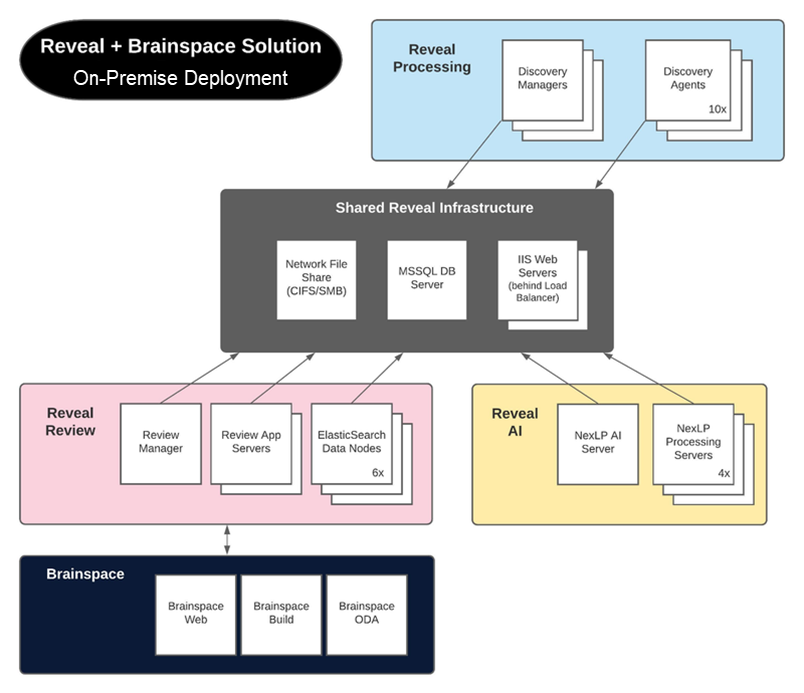 |
All components should reside on same subnet to minimize latency.
Optional AI NexBERT functionality is presumed to use Microsoft Azure Machine Learning service. On-premise deployments of NexBERT are supported.
Please keep in mind technical restrictions (Memory, CPU Cores, etc.) for Microsoft SQL Server editions when considering adjustments to the above recommendations; the Reveal solutions can each use separate MSSQL servers if that is beneficial from a budgetary standpoint.
Note
As servers are added, architecture and services change, causing sourcing on some servers to decrease from one deployment to another.
Reveal Cloud AI (Optional)
The Cloud AI platform of Reveal is essentially a middleware layer that handles communication with AWS for cloud analytic functions. At time of writing we support integration with AWS analytics only.
Qty | OS | Purpose | CPU | RAM | Storage | Additional Comments |
|---|---|---|---|---|---|---|
1 | Linux 7.6 or later | Orchestrator Transcription Archive Wrk | 8 | 32GB | 2TB | This server should have as much free space as the largest image labeling plus the largest transcription job you intend to run times 2. |
An AWS account should be provisioned.
The Cloud AI platform makes use of the following AWS services:
Rekognition (image labelling)
Comprehend (language detection in transcription)
Translate
Transcribe
You must verify that these services exist in the AWS region you're setting up in.
The Cloud AI system uses an S3 bucket for staging purposes. This is necessary as AWS services require data to be stored locally in S3 for analysis to be performed.
Mobile Deployments
SMALL SOLUTION
ITEM | SPECIFICATIONS |
|---|---|
CPU |
|
Memory |
|
Hard Drive |
|
Communication |
|
CD/DVD |
|
Software |
|
Power |
|
Chassis |
|
Regulatory |
|
Environmental |
|
Power Requirements
Power Supplies are plugged into either PDU (Datacenter / Colocation) or UPS (Office)
Data Center Requirements:
Rackspace Needed: 2 Rack Units
Estimated Power Draw: 482W, 1645 BTU/HR
For Network Connectivity, the following is needed:
iDRAC: 1 x RJ45 1Gbe Network Switch Port
Host Network LAN Interface: 2 x RJ45 1Gbe or 10Gbe Network Switch Ports
MEDIUM SOLUTION
ITEM | SPECIFICATIONS |
|---|---|
CPU |
|
Memory |
|
Hard Drive |
|
Communication |
|
CD/DVD |
|
Software |
|
Power |
|
Chassis |
|
Regulatory |
|
Environmental |
|
Quantity |
|
Power Requirements
Power Supplies are plugged into either PDU (Datacenter / Colocation) or UPS (Office)
Data Center Requirements:
Rackspace Needed: 4+ Rack Units
Estimated Power Draw Per Server: 482W, 1645 BTU/HR
For Network Connectivity, the following is needed Per Unit:
iDRAC: 1 x RJ45 1Gbe Network Switch Port
Host Network LAN Interface: 2 x RJ45 1Gbe or 10Gbe Network Switch Ports
Other Mobile Solution considerations regardless of size:
Reveal will provide Reveal software and licensing. Client is responsible for Microsoft and other environmental licensing.
Reveal can assist with remote deployment if remote control is provided through Zoom or other screensharing technology.
The following is additional software to be installed to support the Reveal Mobile Platform:
Microsoft .NET Framwork 4.7.1
Office 2016 64-bit with Outlook default mail profile
Lotus Notes 9.0.1 or later with default mail profile
SQL Server Management Studio Express (Optional)
Security – Antivirus
Apply your corporate policy to create backups for file, VMs and SQL.
Reveal recommends that if Dell HW is leveraged, Dell Pro Support is purchased to assist with any hardware issues.
As an alternate approach to self-provisioning a mobile solution, Reveal IT Partner George Jon offers an appliance or Kit solution that can be shipped and deployed onsite. White Glove Service is an optional feature for delivery and installation. This service involves a GJ Engineer personally delivering the Kit to client site for installation, testing and admin/backend training anywhere in the world. The cost for this service is $2,500 USD / day plus travel expenses for the Single Server.
If a Kit requires shipping outside of the United States, GJ will need to know both the country where the device is purchased and final destination for shipping/tax purposes and to provide an accurate delivery timeline.
Frequently Asked Questions
Question: Are these the only options available?
Answer: No, not at all. The architectures described in this document illustrate minimum guidelines for likely deployment scenarios, but discussions with Reveal technicians for what-if scenarios are definitely encouraged as every organization's eDiscovery needs will vary greatly based on document complexity, number of graphics versus text in various documents, and the desired workflow within your eDiscovery operations.
Question: Can Virtual or Physical system be used?
Answer: Yes, but since eDiscovery needs rarely involve static usage, deployment onto Virtual Infrastructure is strongly recommended both for short-term spikes as well as ongoing growth of usage.
Question: Some scenarios list throughput estimates, are those guaranteed results?
Answer: Unfortunately, no. While those estimates are derived based on real-world usage of the Reveal and Brainspace solutions, numerous factors exist (document complexity, storage speed, etc.) which will impact overall throughput. Also, timeframe expectations vary between organizations. In most scenarios, throughput can be increased with either more robust systems or greater quantities of some components. Please feel free to discuss possible areas to improve throughput for certain activities with Reveal and Brainspace technicians during initial planning or deployment as well as over the long-run.
Question: Is Microsoft Outlook required on each Reveal Processing Agent?
Answer: Yes, as of now, this is a technical requirement.
Question: Is Microsoft Office required on each Reveal Processing Discovery Manager system?
Answer: No, this is not a technical requirement, but many users find that having MSOffice installed on these systems can assist with QC and troubleshooting activities.
Question: Do all components involved with the Reveal and Brainspace solution have to remain online 24x7?
Answer: No, in many scenarios, idle systems can be taken offline when not actively in use. Examples of this would include:
Processing Agents when no Processing is actively being performed.
Reveal AI Processing when no ingestion is actively being performed into Reveal AI.
Brainspace Build when no ingestion is actively being performed into Brainspace.
Question: Is Elasticsearch only used for Review searching?
Answer: No, the Reveal Review product stores the actual text from documents in Elasticsearch. Elasticsearch needs to be online for almost all Reviewing activities.
Question: What integrations exist between the three Reveal products?
Answer:
Reveal Processing can directly export to Reveal Review although the "Uploader" feature in the Reveal Review web front-end is only available currently in the Reveal SaaS offering.
Reveal Review directly feeds Reveal AI with Storybooks (projects) and continually receives updated "scores" as review activities occur.
Reveal Review directly feeds Brainspace with Projects and receives resulting tagging of applicable documents.
Question: Both the Processing Agent and the Elasticsearch components stress the use of high-speed storage. Is this required?
Answer: No, but it is strongly recommended. Both of these components are very I/O intensive, so having local, high-speed storage can greatly reduce the duration of many activities.
Question: Some of the resource requirements are significant; can we start smaller than what is listed and expand later as activity increases?
Answer: Yes, but keep in mind that adjustments in allocated resources may not be deemed necessary until in-progress activities are underway, often with a pending deadline, and adjustments to some resources (typically CPU and Memory) may require an outage which can be difficult to schedule if large batch jobs are executing. The minimum resource allocations described in this document target eventual usage scenarios, but feel free to start smaller, and adjust upward when necessary, always keeping a close eye on resource consumption and live throughput.
Question: The documented Reveal solution appears to be heavily reliant upon Microsoft products; is this a requirement?
Answer: Yes. While some components such as Elasticsearch and the SMB Network Share can be deployed on other Operating Systems, the basis of the Reveal solution makes specific use of functionality within the Microsoft stack: IIS, MSSQL and .NET/C#.
Question: The documented Brainspace solution appears to be heavily reliant upon Linux operating systems; is this a requirement?
Answer: Yes. The Brainspace solution is deployed solely on Linux systems.
Question: Can SAN or NAS storage technologies be utilized in the solution?
Answer: Yes, these are very common. Just keep in mind that during high-load scenarios (Importing, Indexing, Production, etc.), the speed of storage will be a critical factor in the duration of those activities.
Question: Why are so many Reveal Processing Agents recommended?
Answer: Currently, the Reveal Processing Agent software can perform various tasks, but not at the same time. Multiple Processing Agents help ensure that no activities will be queued waiting for another activity to complete.
Question: Storage requirements for MSSQL system are high, is this required?
Answer: Best Practices are to utilize full-recovery model in the MSSQL environment. Storage allocations can be trimmed slightly if using simple-recovery model.
Question: Do the Discovery Manager and Review Manager thick clients have to reside on their own systems?
Answer: No. Typically, customers will deploy Discovery Manager on its own System, with Review Manager either being deployed on the same system as Discovery Manager or one of the Review Application Servers.
Question: How should backups be configured for Reveal Solutions?
Answer: Best Practices leverage differing backup strategies for each functional area. For example, SQL data should be in Full-Recovery mode and leverage Native SQL backups, while Elasticsearch should leverage built in backup/restore functionality through Curator. Brainspace, file servers, and virtual machines would leverage a form of Virtualization aware backup products.
Question: How many external IP addresses are necessary if we need external reviewers?
Answer: If using a proxy or load balancer one IP would be necessary. However, Additional IP addresses may be necessary for multiple web servers or publishing multiple services such as Review, Brainspace, and keycloak authentication services.