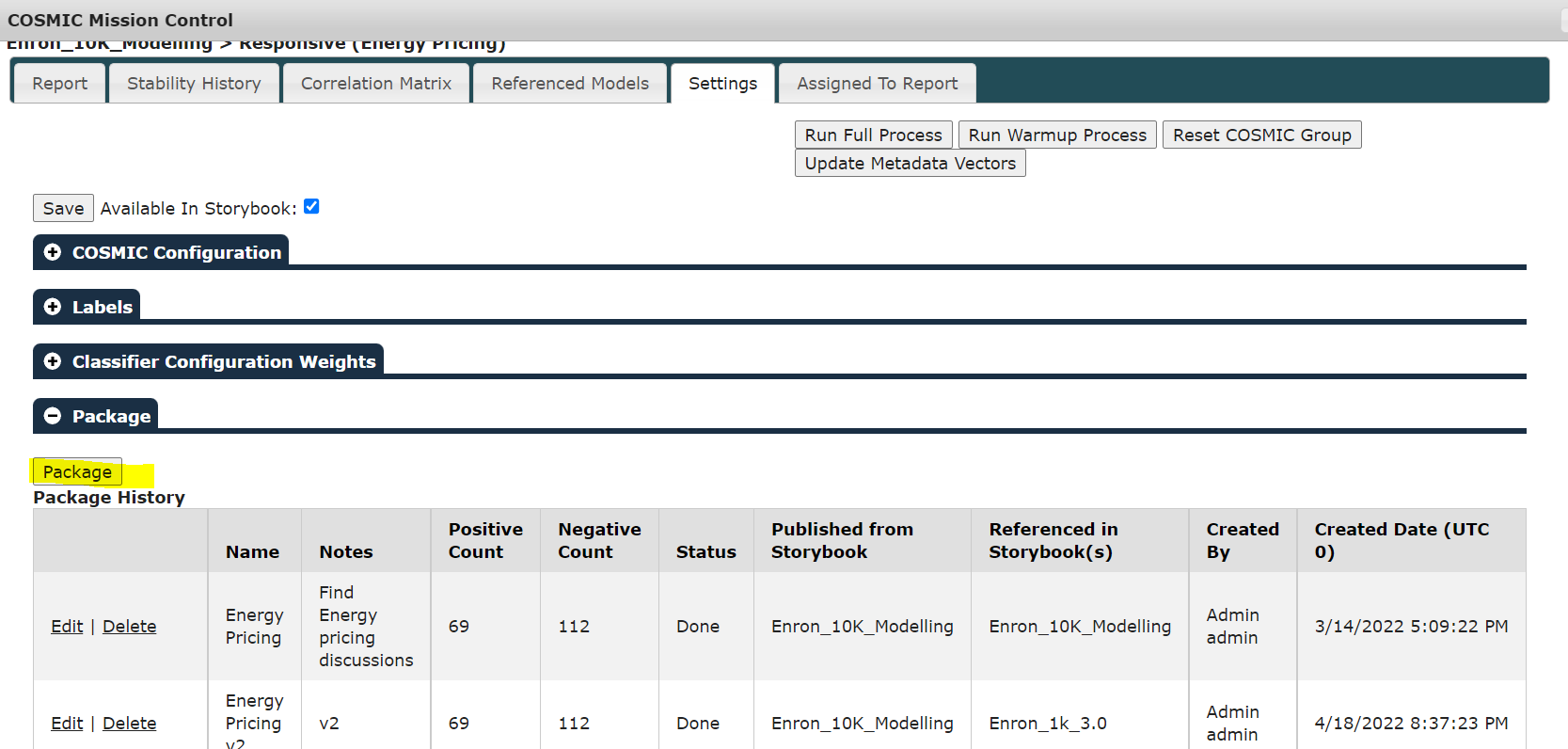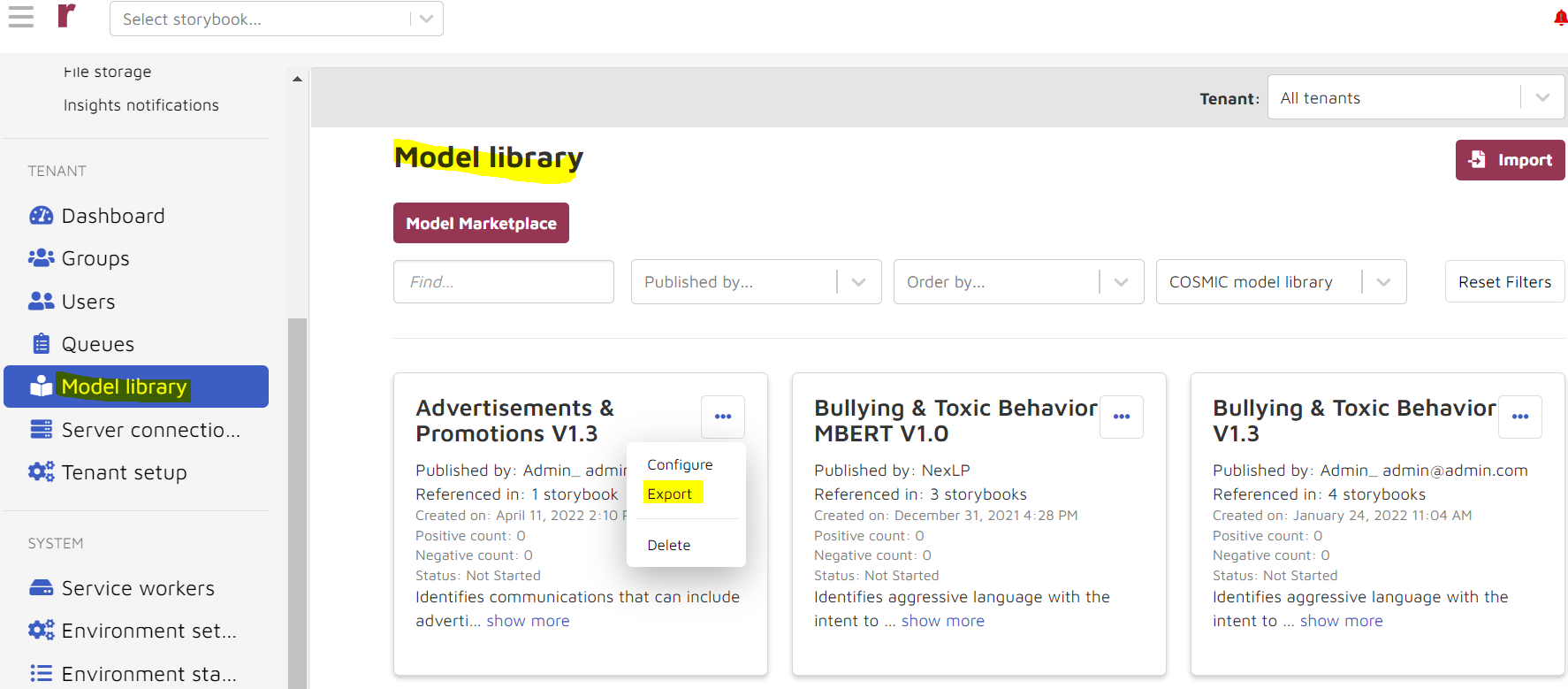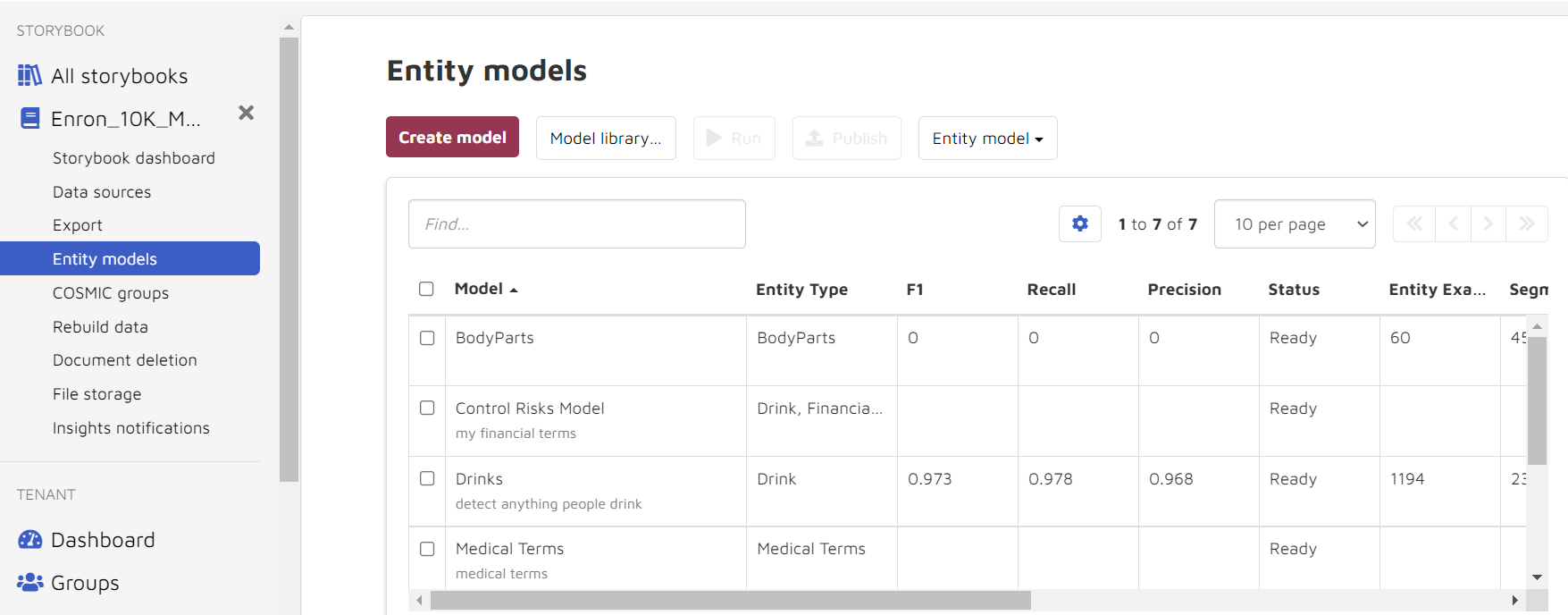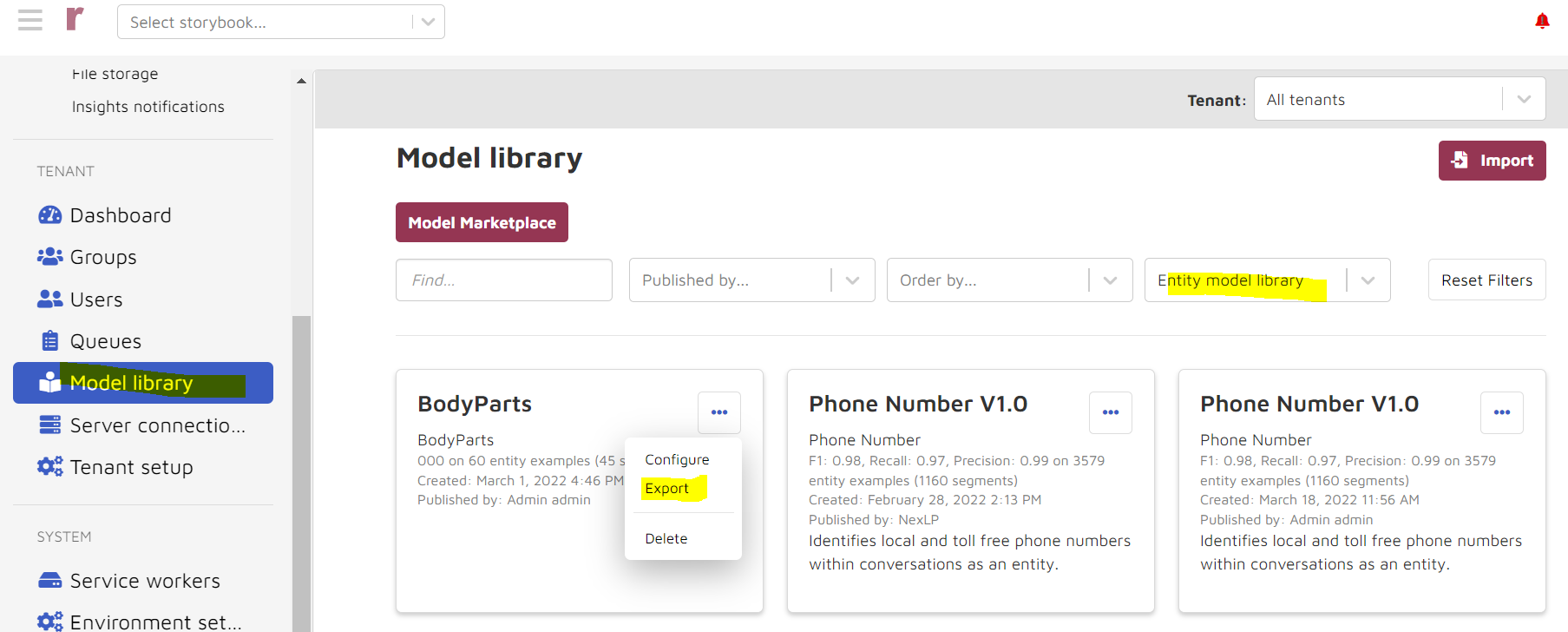Reveal AI Archiving
While full Reveal AI archives may likely not restore into a supported version of Reveal in the coming months, the below steps provide a guide to assure any specific work-product can be preserved for re-creation within the coming version of the application.
Items to save for an AI case:
COSMIC settings:
Expand each section below and take a screenshot of the actual values: COSMIC Configuration, Classifier Configuration Weights, Reference Models:
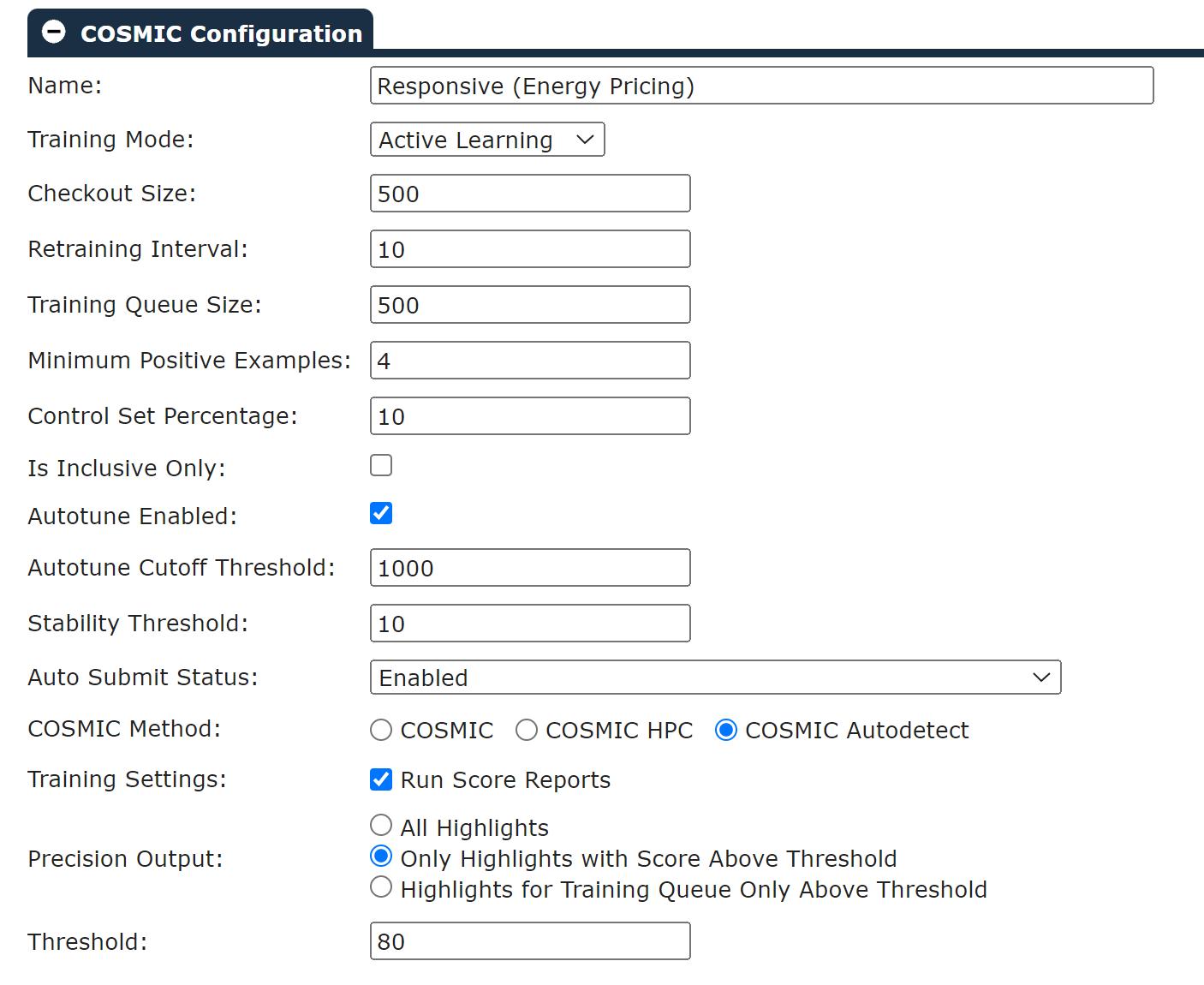
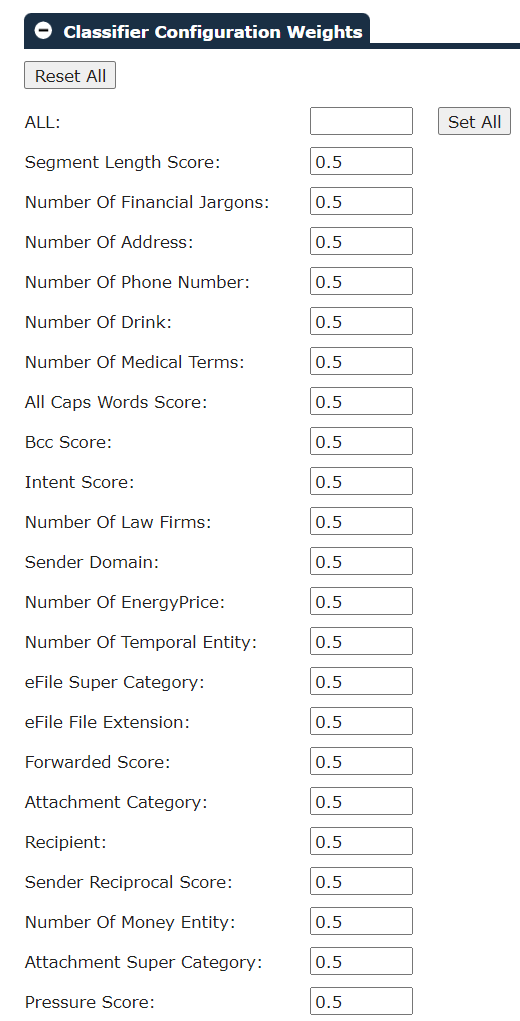
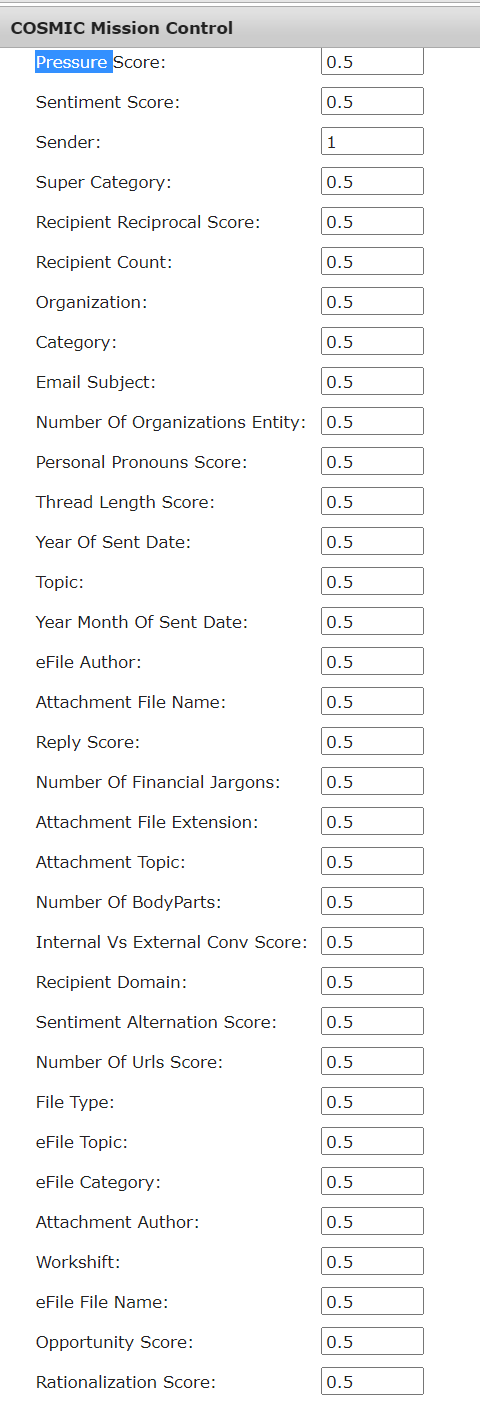
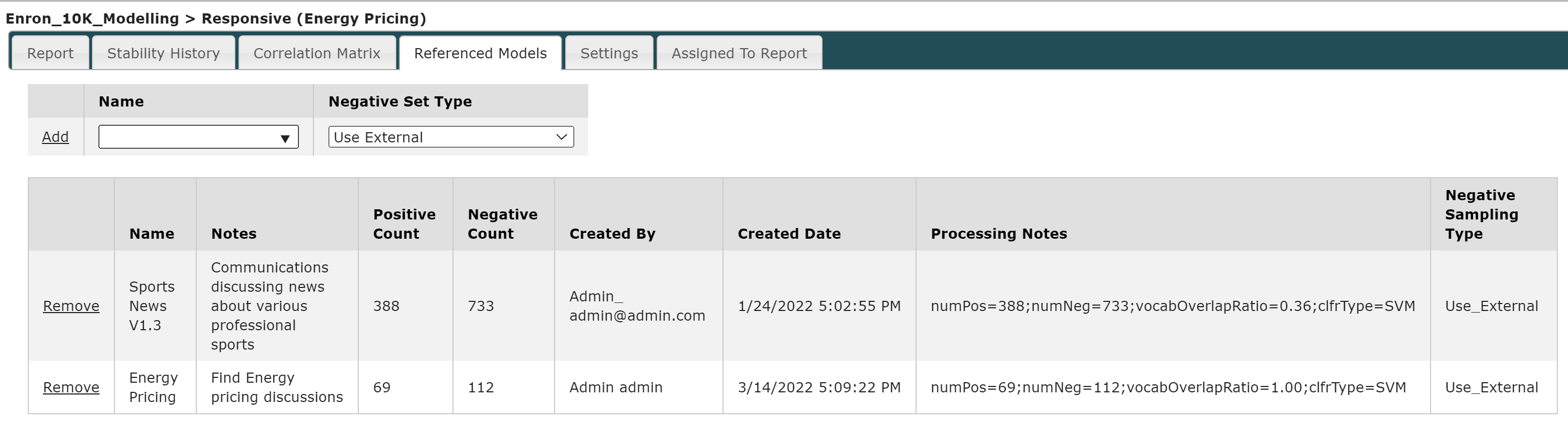
COSMIC Tags and Scores
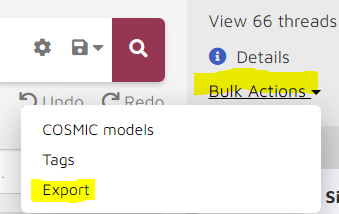
Export COSMIC tags and scores to CSV. You can select multiple tags/scores in one export:
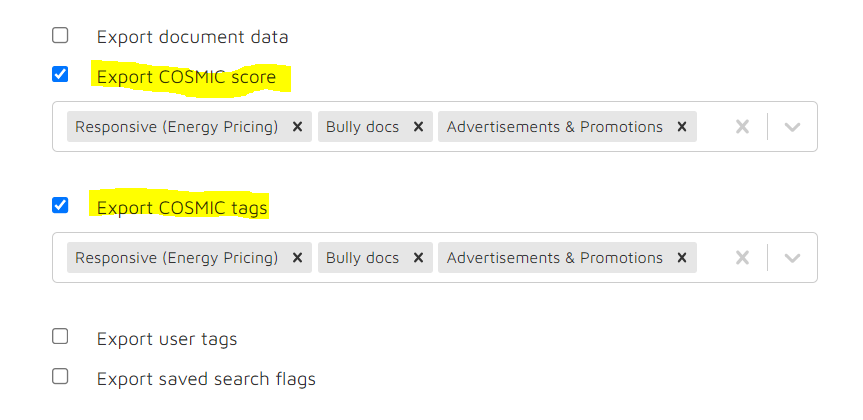
User Tags and Saved Search tags
Export these tags to CSV, you can multi-select them if needed:

Saved Searches
Check if any saved searches exist, open them one-by-one and take screenshot of the searching conditions:
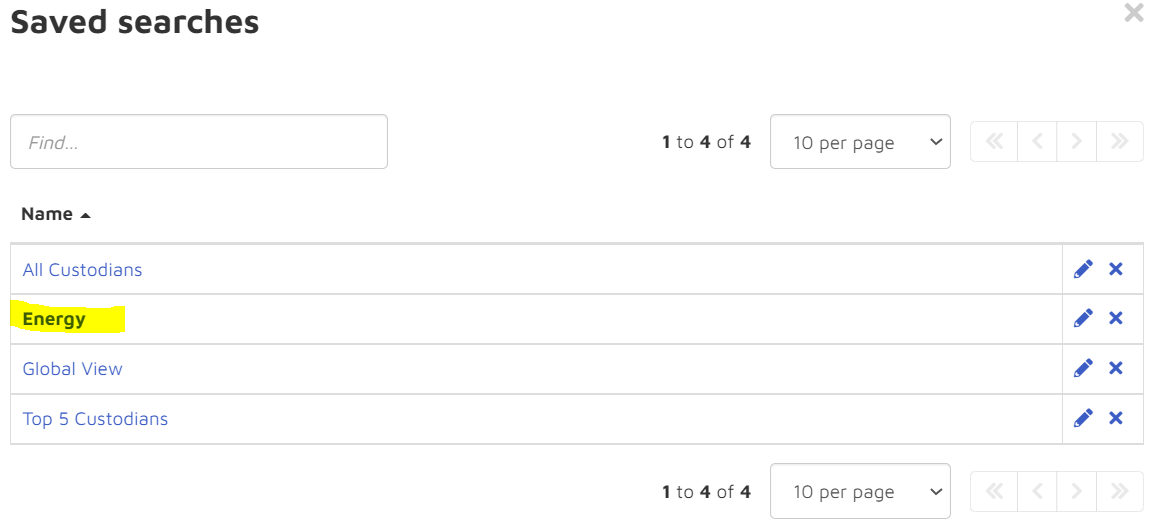
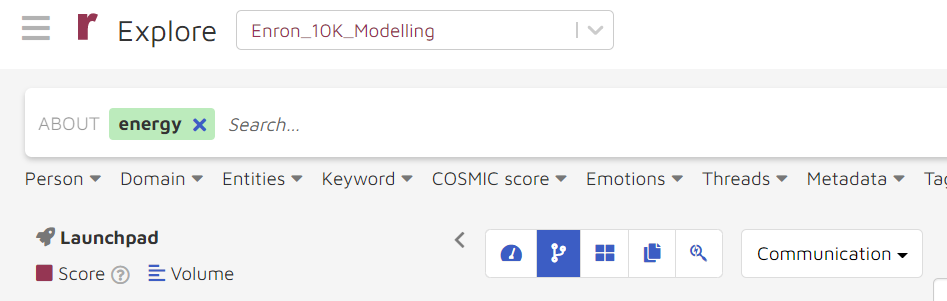
COSMIC Model Library and Entity Model library
If there are COSMIC groups in the case and the client wants to package the model, go to “Settings => Package” and package the model, export it to an NPS file and save it.