Australian Numbering Protocol
Reveal Processing incorporates support for Australian production numbering protocols in its Export Module.
Australian production formatting prescribes specific components for numbering at the Page Level or at the Document Level. The illustrations below are from the Australian Numbering section of Export Settings when the Australian Protocols Export Type is selected.
Page Level – numbering formatted PPP.BBBB.FFFF.NNNN or PPP.BBBB.FFFF.SSS.NNNN
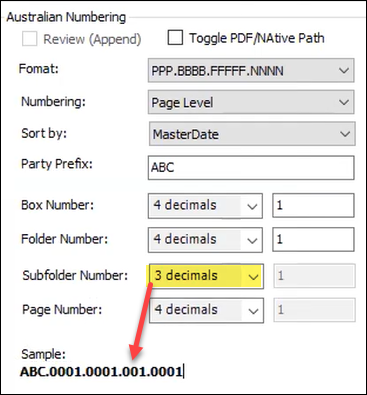
Party Prefix [P]
Box Number [B]
Folder Number [F]
Subfolder Number [S] (Optional)
Page number [N]
Sample: ABC.0001.0001.0001 without Subfolder number.
Document Level – numbering formatted PPP.BBBB.FFFF.NNNN[_NNNN] or PPP.BBBB.FFFF.SSS.NNNN[_NNNN]
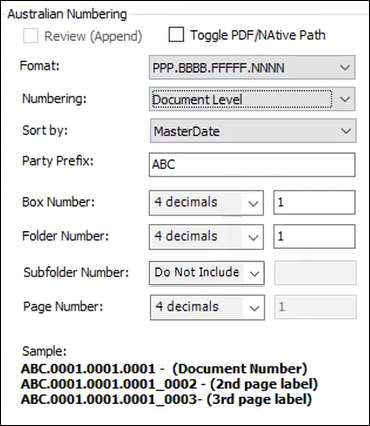
Party Prefix [P]
Box Number [B]
Folder Number [F]
Subfolder Number [S] (Optional)
Document Number [N]
Succeeding Page Number [_NNNN]
Sample (without Subfolder number):
ABC.0001.0001.0001 - Document Number
ABC.0001.0001.0001_0002 - 2nd page label
ABC.0001.0001.0001_0003 - 3nd page label
Australian Protocols Export Settings
Once an Import or Selective Set is chosen for export in the Export Module, the Export is named and configured in the bottom of the screen, starting with the Export Settings tab. The first selection after Export Name is Type.
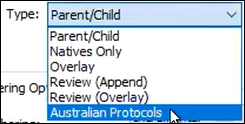 |
Selecting Australian Protocols changes the configuration choices below.
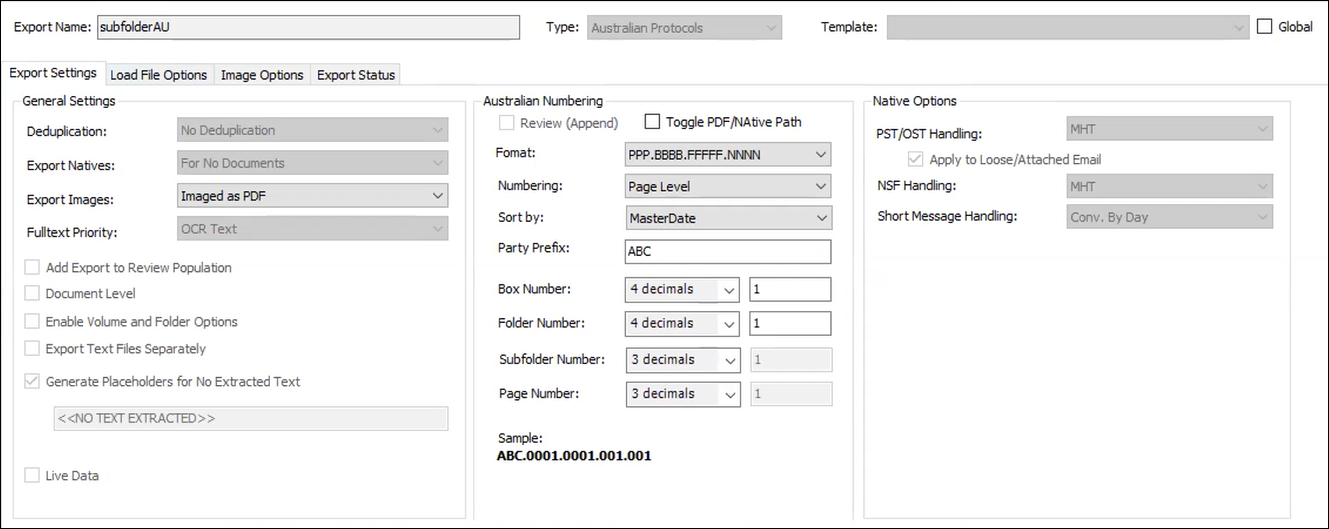 |
The principal changes are:
The addition of an Australian Numbering panel in the center of the screen.
The removal of the Custom Sort box to the right; this is relocated to a pop-up step just before Export Processing.
The Australian Numbering panel contains the following items:
Review (Append) checkbox for pushing the export to Reveal.
Toggle PDF / Native Path checkbox.
Format selection, which is integrated with the Numbering selection.
Numbering by Page Level or Document Level will determine the default Format.
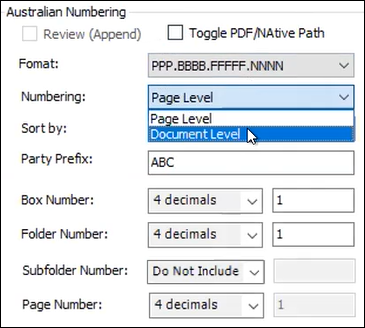
Sort by sets the export sort by three possible criteria:
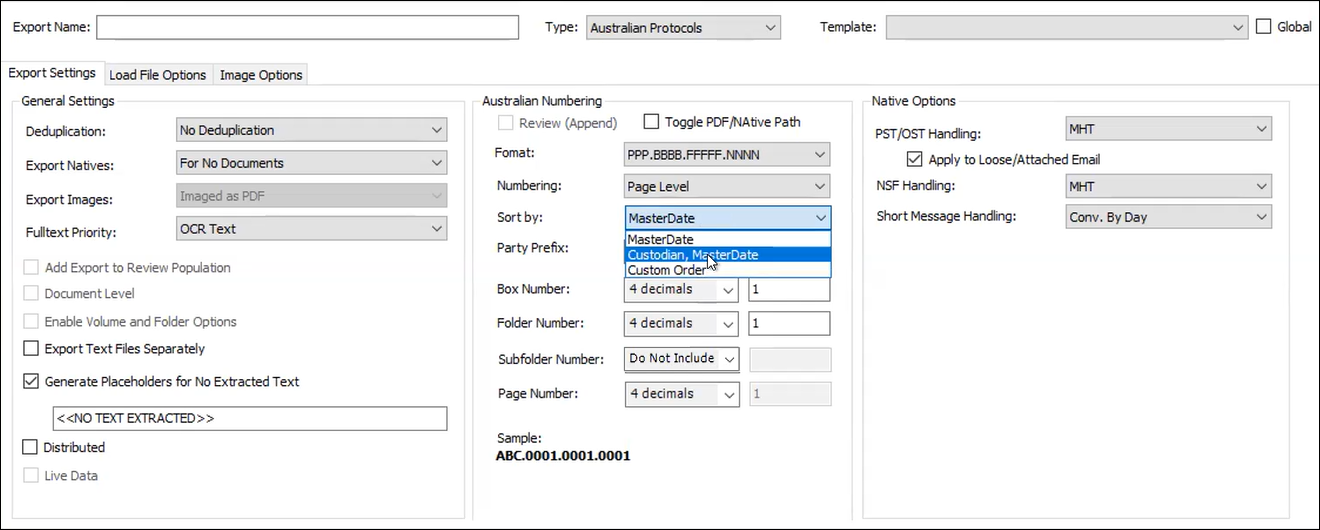
MasterDate
Custodian, MasterDate
Custom Order – opens a pop-up window in preparing to start Export processing where documents in the set may be manually sorted by selecting and ordering files in the export list in a bottom panel.
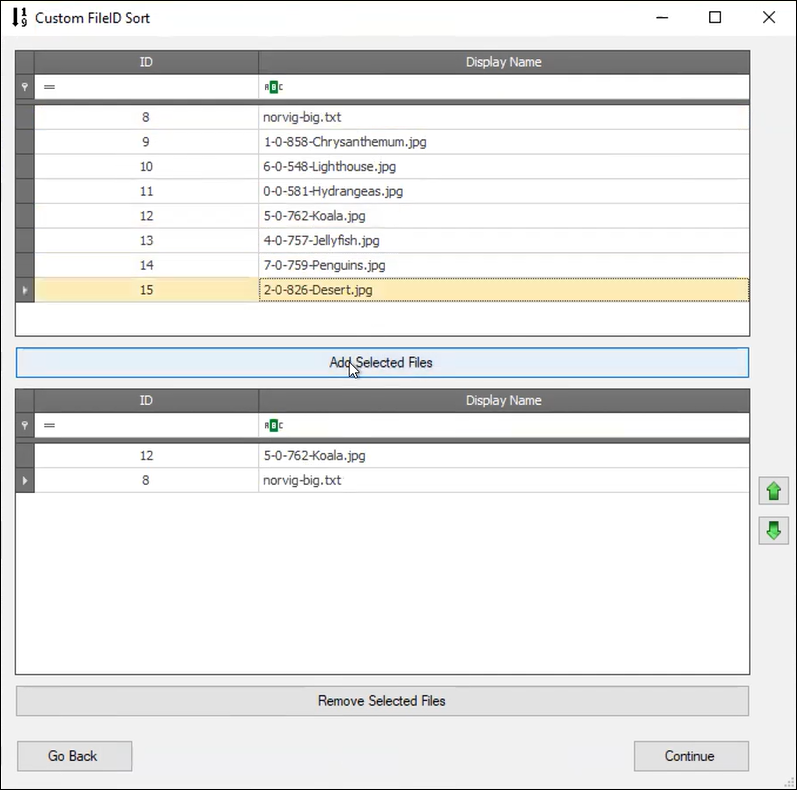
Party Prefix is where the producing party prefix code is entered.
Box Number specifies the number of digits in this component of the export code.
Folder Number specifies the number of digits in this component of the export code.
Subfolder Number specifies the number of digits in this component of the export code. This is not always required, and if so would be set to Do Not Include so that it does not appear in the export output numbering; otherwise, the options are between 3 and 8 characters.
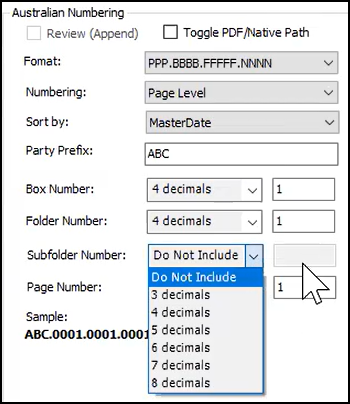
Page Number specifies the number of digits in this component of the export code.
A Sample of the numbering format is shown at the bottom of this panel.
Australian Protocols Image Options
The other principal locations for specifying Australian Protocol exports lie under Image Options.
In the Placeholders sub-tab, fields to place on Placeholder pages for Documents Without Images are specified and the Placeholder added to the Export.

Branding Options controls stamping text font and size for images and for placeholders. NOTE that Bates Location is set for No Bates Stamp, and the Endorsement Location specified for stamping Australian numbering is Bottom Center.
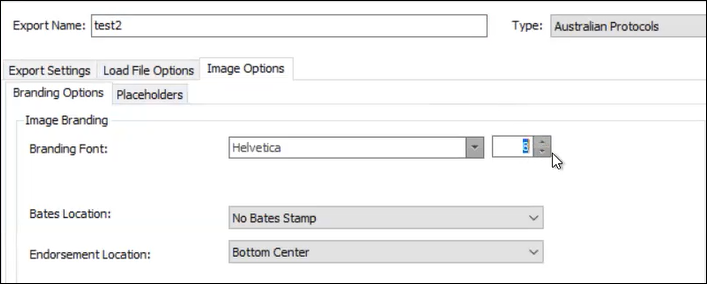
Output
Australian Protocol output is written to a folder structure that reflects the numbering options specified. Files are named using the numbering specification and placed in the folders for which they are labeled.
This example Australian Protocols export shows two Documents Without Images:
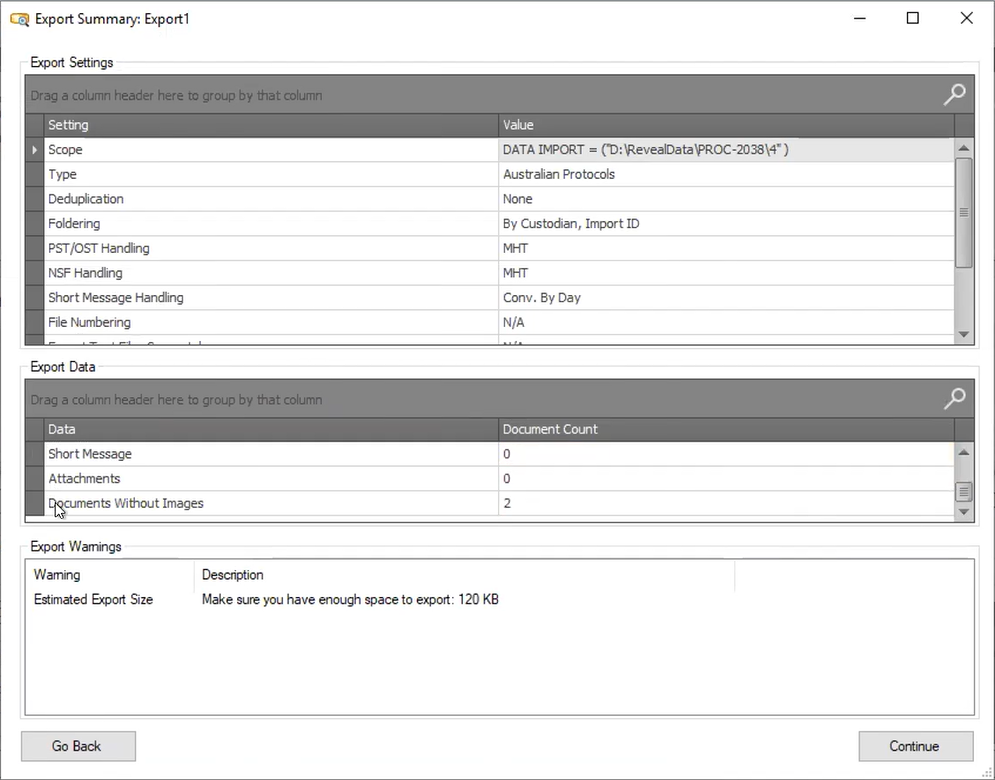 |
Here is the export output file location, showing the folder and file PPP.BBBB.FFFF Page Numbering structure.
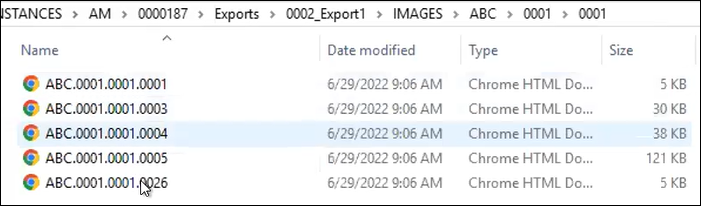 |
If we open the last file in the list, ABC.0001.0001.0026 at 5KB in size, we will see a placeholder output with default 11-point type.
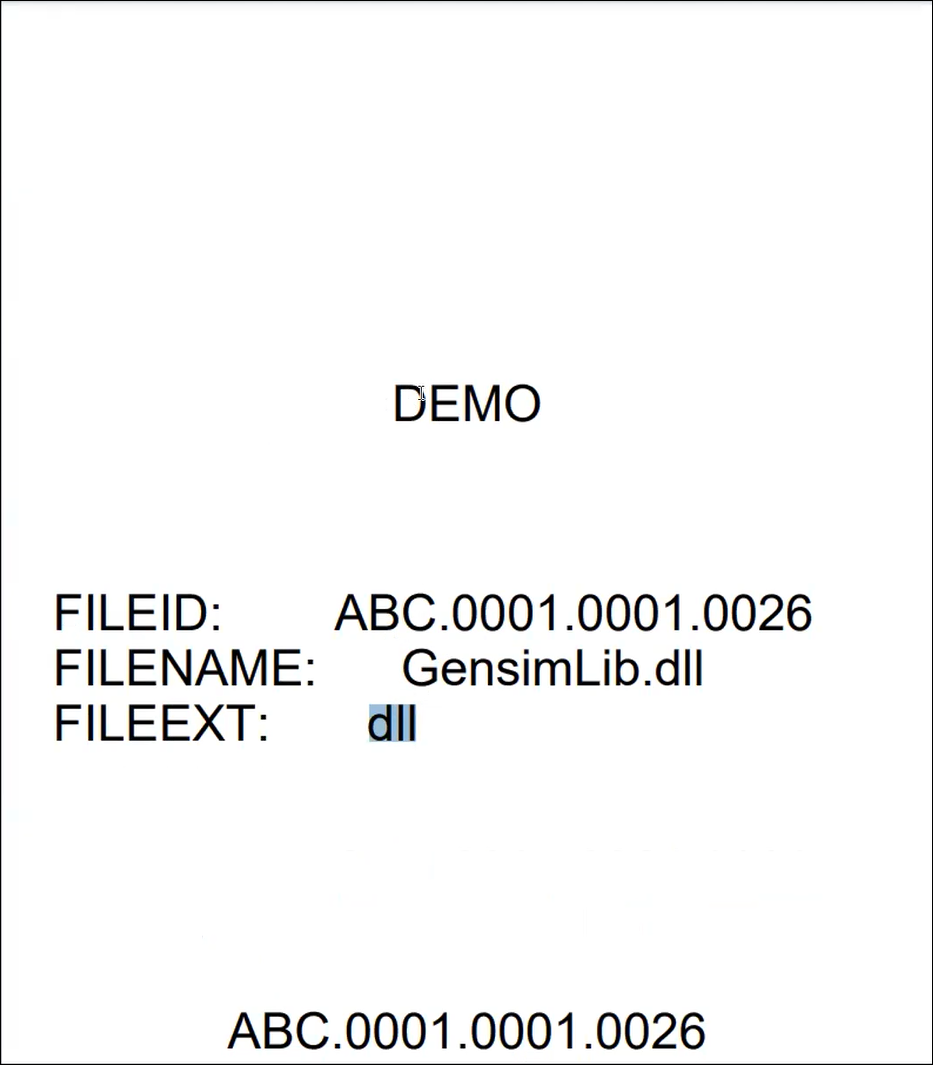 |
If Subfolder Numbering is added to the Australian Protocol numbering specification, the result will look something like this:
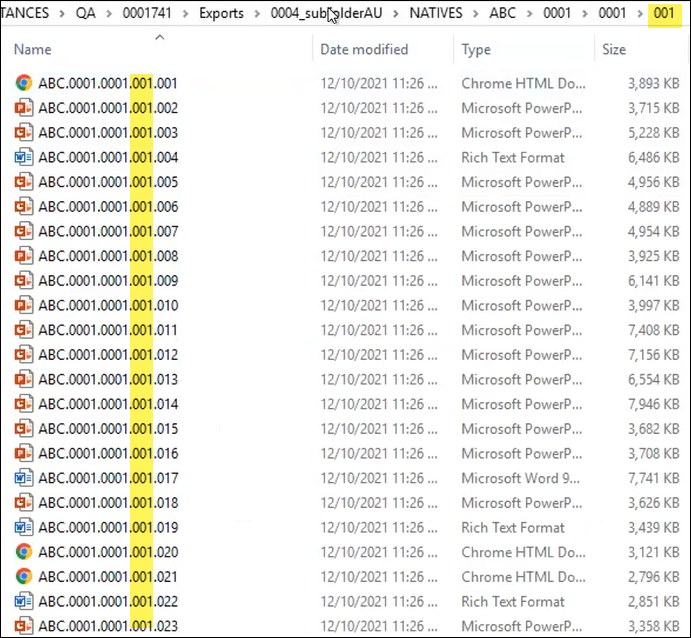 |